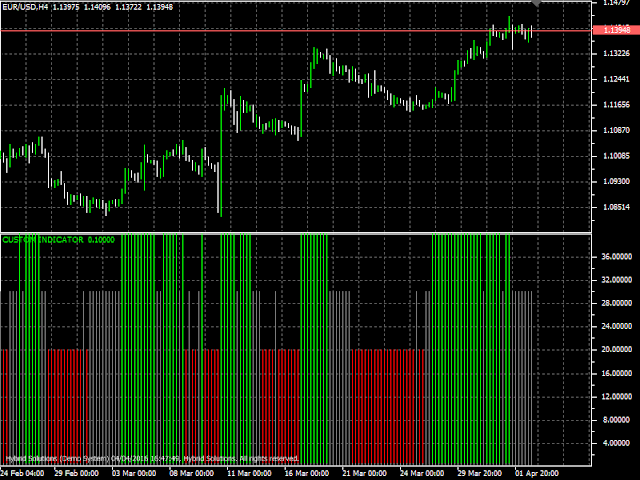Impuls indicator is a VertexFX client side VTL indicator that is designed to identify inflection points where a trend speeds up or slows down.
Impuls indicator is based on two indicators: a 13-day Exponential Moving Average, that identifies the trend; the MACD-Histogram, to measures momentum (based on MACD(12,26,9)).
This unique system combination was color coded into the price bars for easy reference, giving origin to a useful indicator that combines trend following and momentum, to identify tradable market impulses.
Calculation and construction of the indicator:
When attaching this indicator to any chart, instead of two color histogram, as normally we are used to see (bullish and bearish candles), a third color will be appearing, which helps us to identify when the trend is slows down, If EMA is more than the previous EMA and MACD-Histogram is more than the previous MACD-Histogram then the corresponding price bar is colored in green (indicating bullishness). If EMA is less than the previous EMA and MACD-Histogram is less than the previous MACD-Histogram then the corresponding price bar is colored red (indicating bearishness). If the signals are mixed, then the price bar is colored by grey (indicating uncertainty).
This indicator can be used in almost all timeframes with good trading results. One method of using this, is to use 2 timeframes for signal confirmation. So if you are trading the Daily chart, if the impulse system is showing an entry, multiply your timeframe by 5 and check that chart to see if the impulse system is also showing the same entry direction. In this case, you would be using the Daily and Weekly charts. In other words, the weekly chart has to show a clear uptrend in order for a daily buy signal to be valid. On the other hand, the weekly chart has to show a clear downtrend in order for a daily sell signal to be valid. We can also use as filter an EMA-60 , where BUY orders are put above the EMA and SELL orders below the EMA.
To use Impuls Indicator Indicator download it from Here, then place it at VertexFX VTL directory:
C:\Users\"Username"\AppData\Roaming\VertexFX Client Terminals\"Company name"\VTL10\Local VTL Scripts
Then right click on the tree and select refresh or restart your client station and you will find under VTL local scripts in your client terminal.
You can check this video that talks about the Impuls Indicator: